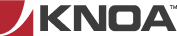This content is brought to you by Knoa Software, a leading provider of employee user-experience management and analytics for Oracle cloud, SAP and others. Learn more
User experience is key to all technology adoption, including SAP software. The business impact from employees not fully understanding or not adopting new SAP S/4HANA solutions comes with a high price tag for organizations.
If you’re wondering how companies address this challenge, consider user analytics via SAP User Experience Management by Knoa.
In a real-life example, one of the largest public power utilities in the U.S., Salt River Project (SRP), leveraged Knoa’s user analytics to guide its move to SAP Business Suite on SAP HANA. SRP has been featured in an SAP Business Transformation Study as one of many SAP customers that are in the process of migrating their ECC-based enterprise resource planning (ERP) system to an SAP HANA-based environment, with the ultimate goal of running the full SAP Business Suite on SAP HANA.
During its journey, SRP leveraged SAP UEM by Knoa to give its support team unprecedented visibility into user adoption and experience. Gibbons Saint Paul, SAP Functional Solution Architect at SRP, told us: “Until now, our system-support users had no way of knowing exactly how employees interact with SAP software. Now, with SAP UEM, our support teams are better equipped to identify and resolve issues rapidly and help improve the user experience.”
So how exactly did SRP accomplish this? Take a look at these examples.
1. Set Targets for Conversion to SAP Fiori Apps
The potential benefits of converting to SAP Fiori are well understood, but where is the right place to start introducing new SAP Fiori apps? SRP used SAP UEM by Knoa to determine which transactions were most frequently used and overly complex in its old environment, and then predict where new streamlined workflows in SAP Fiori could have a noticeable effect. Based on this information, SRP was able to define a target for its first phase of the SAP Fiori implementation to maximize the impact on user productivity.
2. Determine What Functionality You Need to Test
Given the breadth of SAP functionality undergoing changes in a typical SAP HANA implementation, SRP needed to concentrate its testing efforts only on the functionality that was most utilized by users, across various departments and sites. SAP UEM by Knoa provided detailed utilization statistics — not only in terms of which transactions are being used, but also on what level of engagement users have on those transactions. This information was important for prioritizing testing efforts.
3. Detect Emerging Issues Before They Are Introduced into Production
SRP used SAP UEM by Knoa to get a real-time, detailed capture of user-experienced error conditions across all of its SAP environments, without any manual effort, including development, QA, and production. With this data, SRP was able to detect when a new issue was introduced in development and QA, and then confirm its resolution by the time changes were rolled into production.
4. Decrease Resolution Time for Issues Surfacing During Hypercare
Instead of taking the traditional approach where the support team prioritizes work based on tickets logged by end users, SRP decided to take a proactive approach through active monitoring of the production landscape for any issues detected by SAP UEM by Knoa that had a significant impact on user experience. Using this data, the functional support team was able to go after issues impacting critical processes or a large number of users, even before any ticket was registered with the support desk. For identified issues, detailed diagnostic information collected by SAP UEM by Knoa enabled SRP to quickly replicate complex issues and drastically shorten the resolution time.
5. Understand Who Your Super Users Are
Following SAP best practices, SRP implemented a super user program where super users are co-opted into a wide variety of project activities, from participation in focus groups to establishing performance baselines for the entire user population. SRP used SAP UEM data on actual usage patterns to identify exactly which users had a high level of SAP activity, complex interactions, fast execution cycles, and low error rates.
6. Validate Performance Improvements by Moving to SAP HANA Database
Moving to SAP HANA database is expected to bring a significant improvement in performance across the entire SAP landscape. SRP wanted to quantify that improvement. It used SAP UEM by Knoa to perform a “before and after” analysis across all of its SAP transactions to precisely assess the degree of improvement for each transaction.
7. Are Our People Adopting the New SAP Fiori Apps?
Most significantly, with SAP UEM by Knoa, SRP was able to accurately measure the extent to which the new SAP Fiori apps were being adopted, without having to wait for user feedback. At the same time, SRP gets complete visibility into adoption gaps, reflecting residual usage of legacy transactions — where it needs to further drive adoption through UI changes, process changes, or simply improved user communication and training.
SRP summed up its experience this way: “From a solution perspective, the ability to have true insight of how users are interacting with SAP is invaluable.” If you’re facing the challenge of a migration or implementation, keep in mind these critical ways that you can leverage Knoa user analytics to ensure project success:
Before migration:
- Assess current pain points and inefficiencies
- Prioritize migration scenarios — focus on specific business transactions and user profiles
- Establish user-centric success criteria
During migration:
- Provide empirical user behavior data for the design thinking process
- Validate new application or process designs early, before a production rollout
After migration:
- Measure user adoption to identify gaps or training issues
- Provide proactive support during hypercare
- Quantify improvements by comparing “before” and “after” KPIs
Learn more about SAP UEM by Knoa
Originally published on SAP’s website.