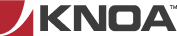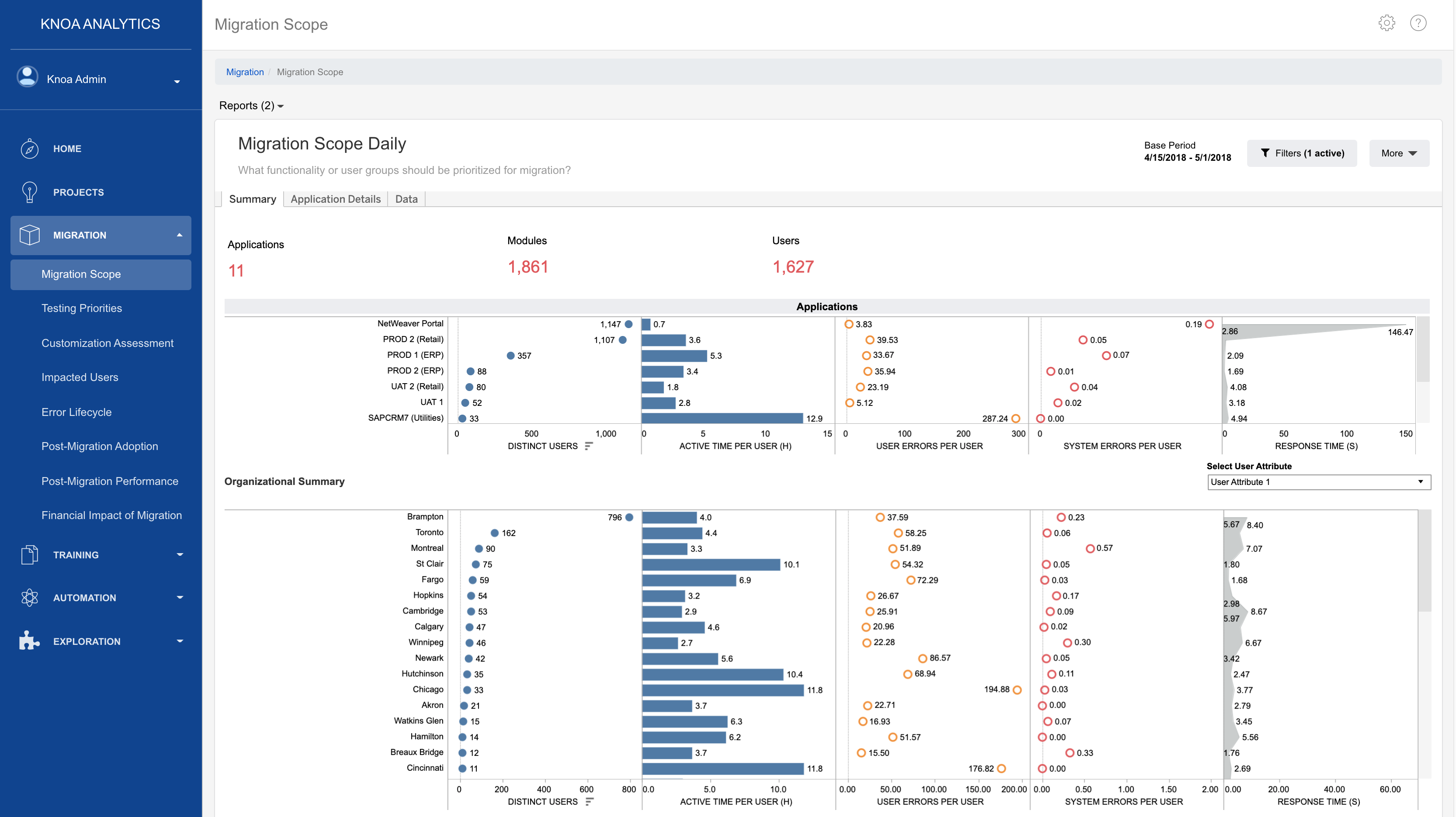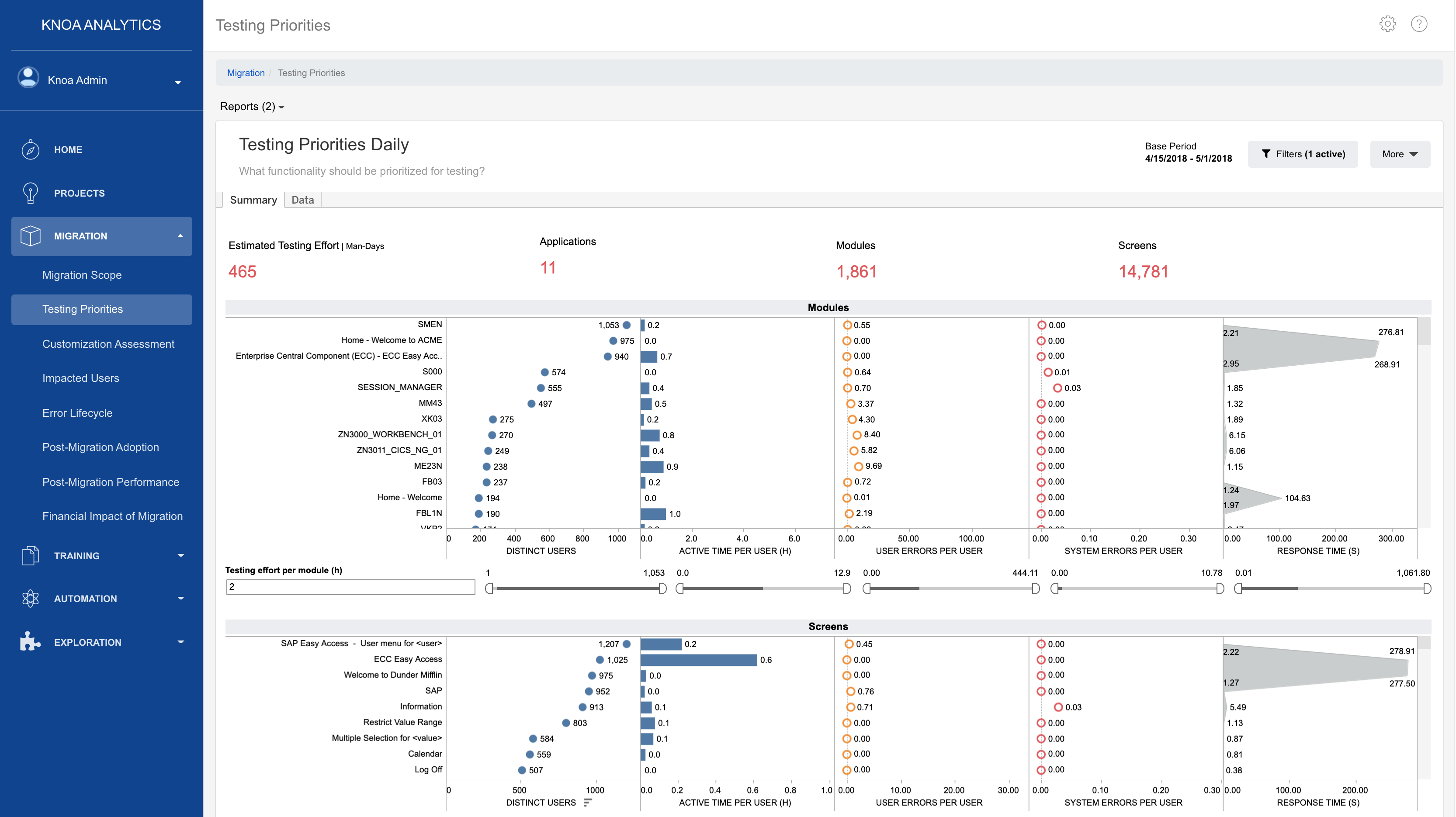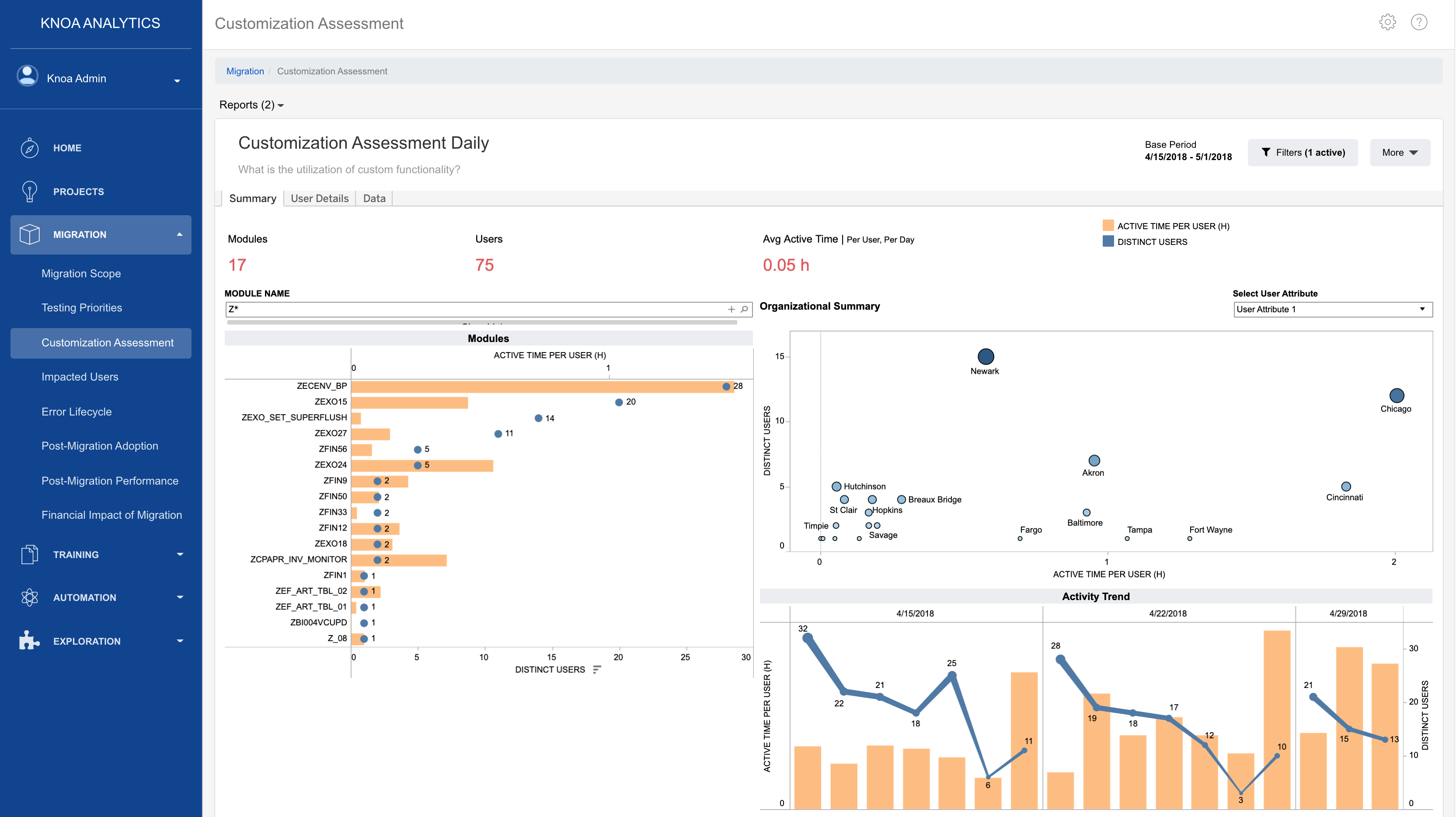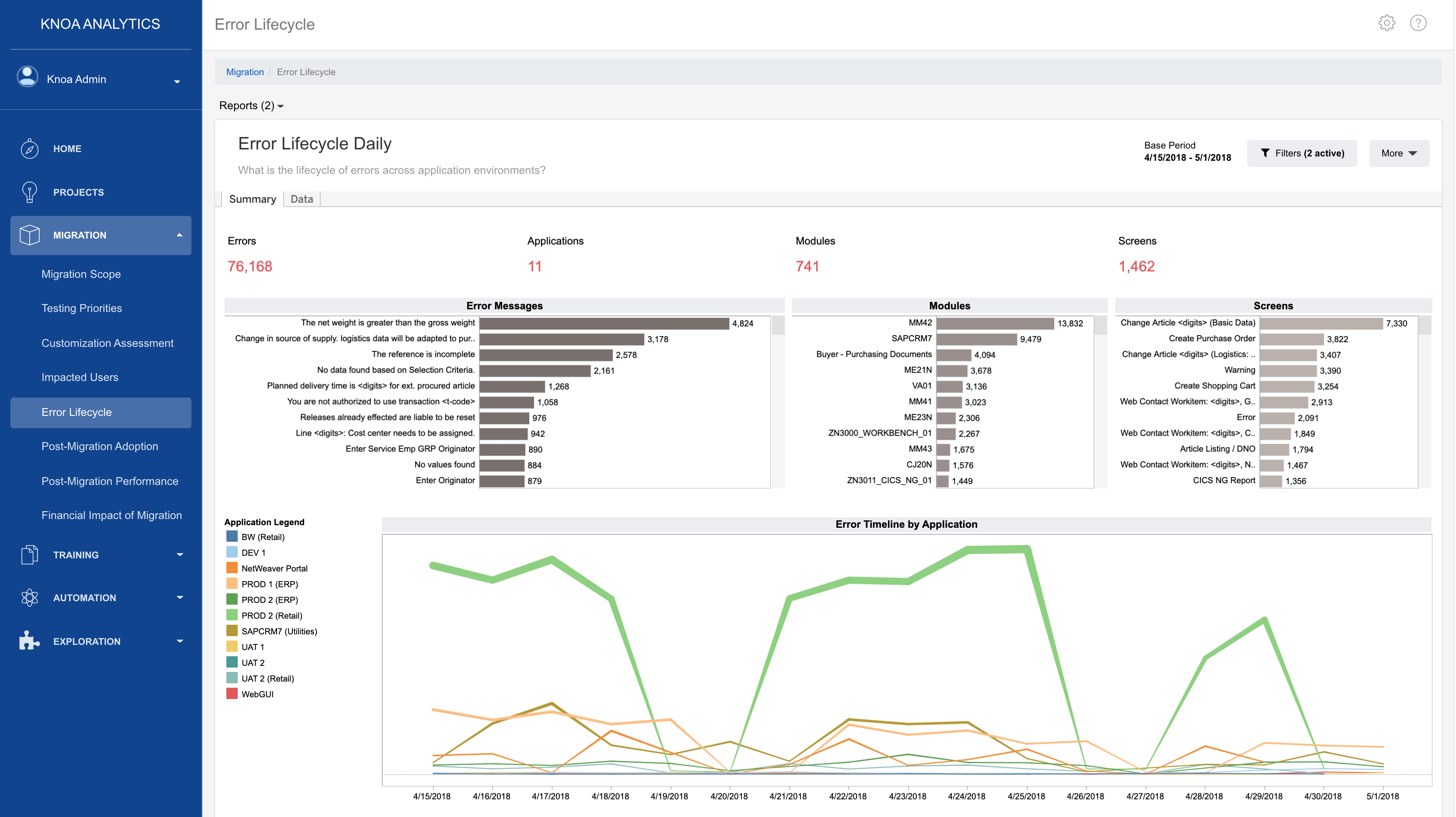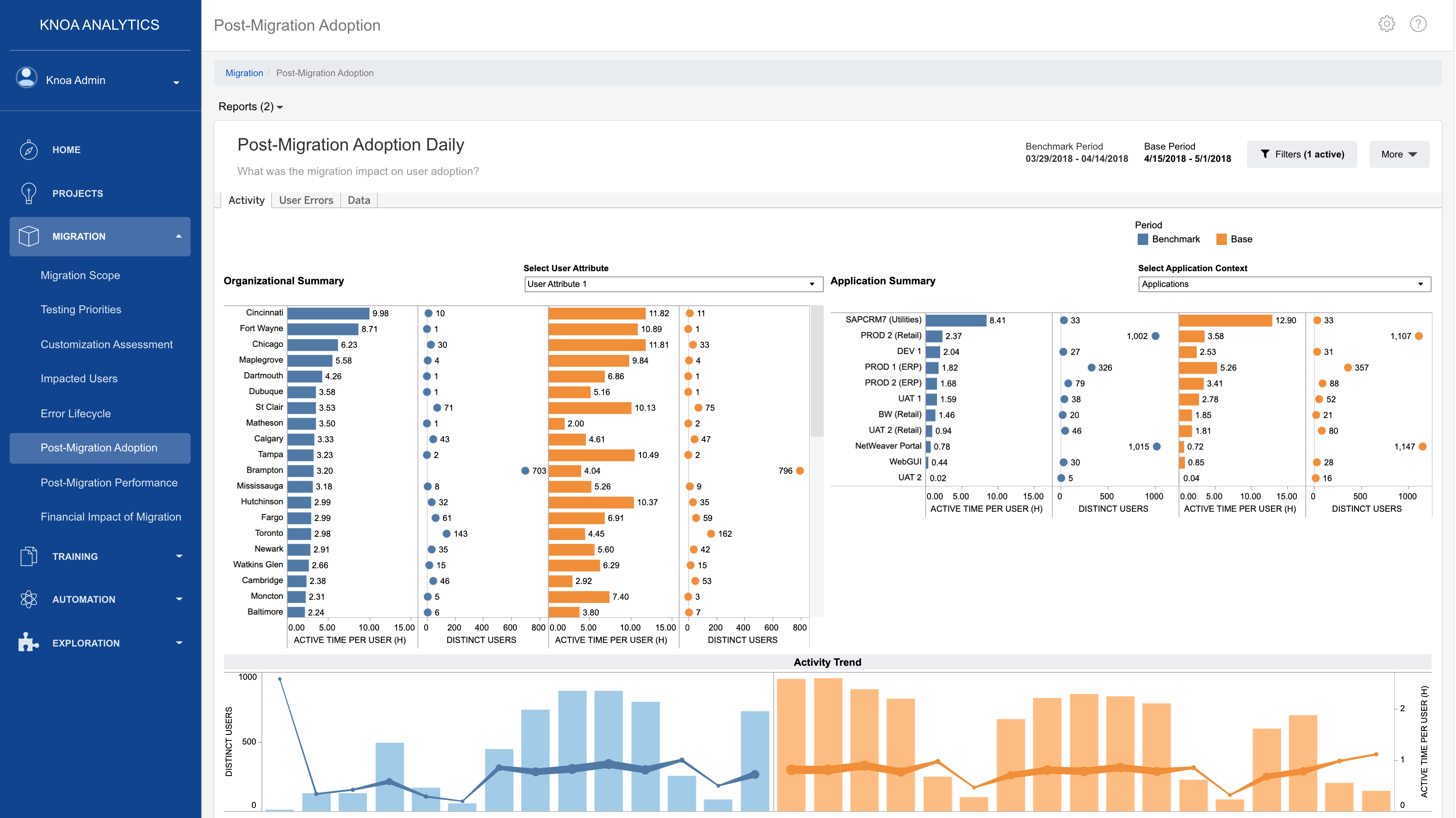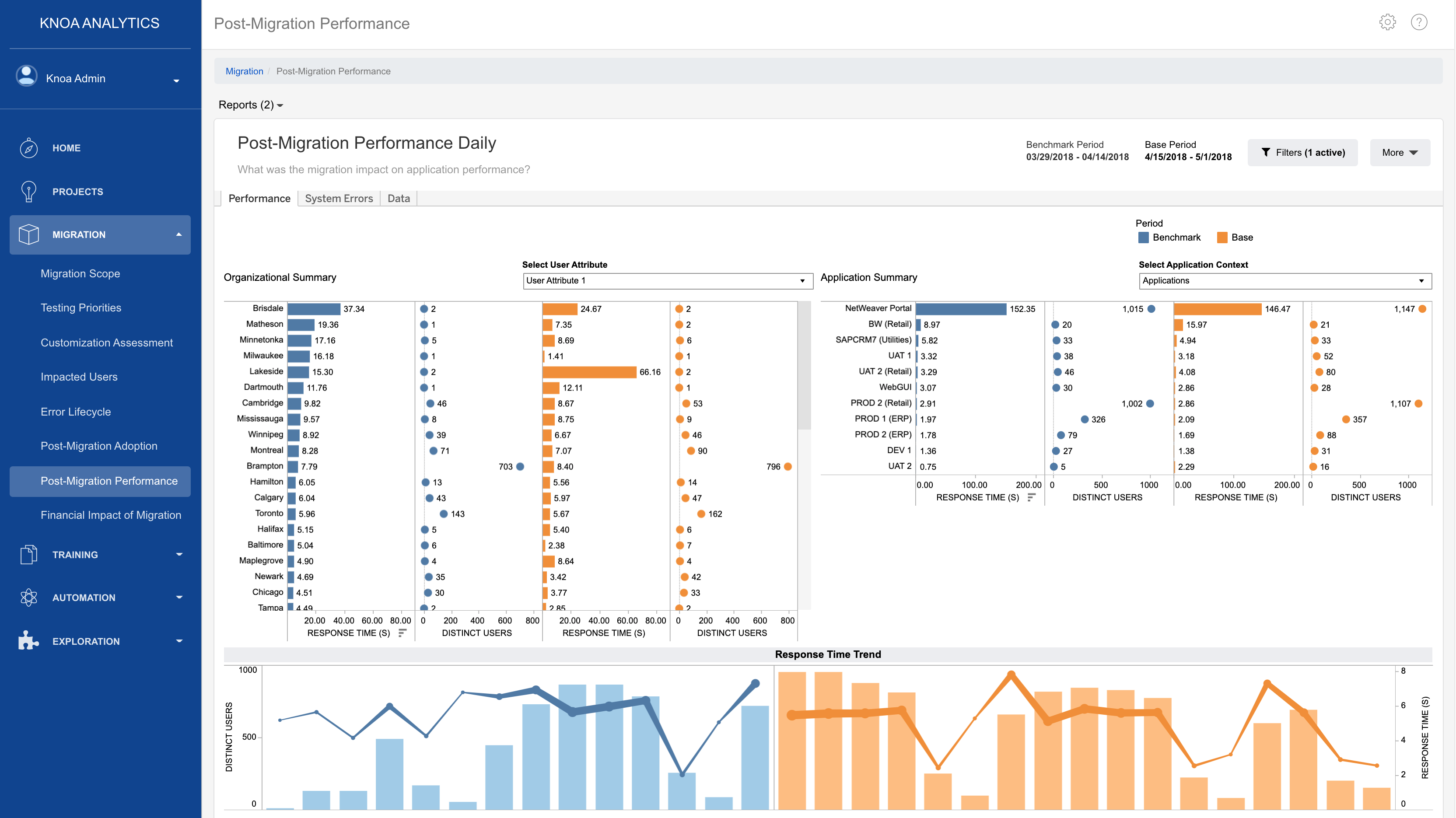Managing the Transition to Cloud
Knoa task mining and user analytics help you build the business case for migrating to cloud, mitigate risk during migration, maximize adoption of the new system, and optimize ROI of your investment.
Critical Questions When Migrating to Cloud
Knoa task mining helps you answer these simple, but critical, questions:
- Are my processes executed efficiently, with few steps, reduced errors, and frictionless interactions?
- Can my help desk team proactively identify the user errors or system issues that have the greatest negative impact on productivity?
- Can we quickly identify and help users who are struggling?
- Do we know where process bottlenecks occur, and how to remove them?
 CASE STUDY
CASE STUDY
AES Corporation Leverages Knoa User Experience Management to Optimize the Migration of its New Enterprise Cloud Platform
Solution Highlights
Before Migration
- Assess current pain points and inefficiencies
- Build a business case for moving to cloud
- Prioritize migration scenarios — focus on specific business transactions and user profiles
- Establish user-centric success criteria
During Migration
- Validate new application or business process workflows early
- Trace the life cycle of issues found during the UAT cycle
After Migration
- Measure user adoption to identify gaps or training issues
- Provide proactive support during hyper-care
- Assess changes in process execution and user productivity
- Quantify improvements by comparing “before” and “after” KPIs
Security and Privacy
- Secure cloud deployment
- European zone only access
- Anonymized user data
- No capture of sensitive personal information
- No capture of screenshots or keystrokes
- Compliance with GDPR (General Data Protection Regulation)
- Physical segregation of customer data stores
Knoa Task Mining Analytics
Related Resources
Let’s Talk!
Learn how Knoa Task Mining can help you ensure adoption and optimize value of cloud solutions.
"*" indicates required fields