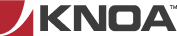This content is brought to you by Knoa Software, a leading provider of employee user-experience management and analytics for Oracle cloud, SAP and others. Learn more
Two years ago, Knoa released the first version of the Visual Analytics Kit (Introducing the Visual Analytics Kit), geared towards business analysts looking for more flexibility in querying and analyzing the Knoa data for specific projects. In its first iteration, the Kit included dashboards targeted to several analysis scenarios relevant for migration and UX design projects, such as when moving from SAP legacy applications to new SAP Fiori or SAPUI5-based applications.
Since then, based on customer feedback, we have extended the set of visualizations, to address more analysis scenarios across a wider range of use cases.
The new visualizations are built using the same framework as the original version, i.e.
- they are built on the Tableau reporting platform
- they are designed as dashboard templates, to be customized further for each Knoa UEM environment
- they rely on a set of pre-defined SQL queries which extract data from the Knoa UEM operational and reporting databases
In this latest version, the dashboards available in the Kit provide support for various use cases across the following functions:
- UX design
- Migration or change management
- Application support
- User support
- Training
Here are some examples of new visualizations – the full set is available for preview at http://knoa.wpengine.com/viz.
Business Impact
- Impact of Change – for quantifying the business impact of changes in the application environment, across key metrics impacting user experience (user errors, system errors, system performance)
Application Usage
- Application Usage Audit – for auditing application usage of Training, UAT, or other environments, to ensure compliance with best practices
Performance
- Site Performance – for identifying hot spots of performance across geographical locations and for isolating the application functions and individual users experiencing poor system performance
- Performance Before and After – for assessing the impact of migration projects, upgrades, or other IT initiatives on the system performance, as experienced by end-users
Errors
- Error Profile – for identifying error conditions with highest impact on user productivity, and prioritizing application support or training initiatives
- Errors Before and After – for measuring the impact of remediation initiatives (such as application changes or training delivery) on the number of errors received, or generated, by users
Several other enhancements have been made to the Kit, to help customers leverage it in their own Knoa environment:
- SQL query support for Oracle and SAP HANA, in addition to MS SQL Server
- New SQL queries for monthly aggregates across all metrics, which are used for analyzing long-term trends in the data
- Performance optimizations in both dashboard design and underlying SQL queries. Note that for large scale deployments, further optimization techniques are recommended.
- Financial cost models have been incorporated in many dashboards, to quantify the impact of performance issues on user productivity (e.g. Cost of Errors, Impact of Change, and others)
- Extended configuration guide for BI analysts and administrators
For more information about the Visual Analytics Kit, see Knoa’s online documentation. Customers interested in using the Kit with their Knoa data should contact us directly at support@knoa.com.
Note that the Kit is not available as part of the standard SAP UEM by Knoa product and it is not meant as a replacement for the standard Knoa BI reporting built on the SAP BusinessObjects platform.