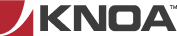This content is brought to you by Knoa Software, a leading provider of employee user-experience management and analytics for Oracle cloud, SAP and others. Learn more
ERP Cloud Migration Real-Life Disappointments – The Ultimate Prevention Cheatsheet
On-premises ERP has been the backbone of many enterprises. Cloud options are tempting organizations away from their on-premises systems due to their many benefits.
Everyone’s talking about the amazing benefits generated by migrating apps to the cloud, but hardly anyone mentions that many of these extremely complicated migration projects are considered failures from an organizational or a business point of view due to multiple human factors.
74% switched back to on-premises at least once!
In fact, research conducted by IHS Markit found that 74% of companies have migrated a cloud app back to on-premises because they failed to gain the expected benefits. Let that sink in.
Why oh why?
Accenture reports that two-thirds of large enterprises claim that they’re having difficulties achieving the full benefits of cloud migration mostly because of complexities involved in business and operational changes. The complexity of business and organizational change is the top barrier for large companies:
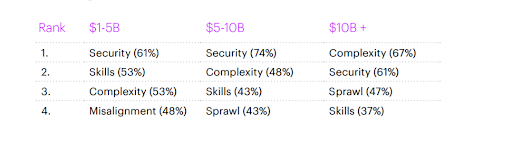 Apparently, the cloud migration journey isn’t a walk in the park.
Apparently, the cloud migration journey isn’t a walk in the park.
Similar to other new technologies, enjoying the benefits of the cloud requires patience and fortitude. There’s a long learning curve both for the IT teams charged with the implementation and the internal staff forced to learn new processes and workflows.
However, there are lessons to be learned from the painful mistakes of others. Maybe the most important lesson is that highlighting the business advantages enabled by cloud migration is a critical aspect of its success.
“If IT departments fail to showcase direct business outcomes from their cloud journeys, they risk becoming less relevant and losing out to emerging business functions that are better able to use cloud technologies to enable rapid innovation.” Kishore Durg, senior managing partner for Accenture Cloud for Technology Services
We will get back to this point later.
Learning from the pains of Others – Most common Oracle and other ERP cloud migration fails
Luckily for us, there is plenty of info about mistakes to learn from. We can examine both general and specifically Oracle cloud migration failures — and there are many — to learn how we can prevent the same things from happening to us. Overall, specific pains are around budget and timing overruns >>
1. Running before learning to walk. Defining success only by back-end metrics. . Big mistake. Huge.
Migrating a complex, data-heavy ERP app to the cloud is a project that should be executed with care and thoughtful planning. These data-heavy, interconnected systems are impossible to migrate at one go, and even if it was possible, you wouldn’t want to attempt it all at once.
Lots of time-consuming, manual work is involved which means that errors easily–and frequently–happen. Many migration failures are derived from lack of awareness regarding how the workflows are used. But failing to properly plan the migration goes way beyond IT measures, and known failures are usually characterized by neglect of data related to the human factor.
When employee usage of the apps to be migrated isn’t considered as part of the planning, the technical teams charged with executing the migration are literally flying blind. Is the actual way people get their job done the same as the one documented in employee onboarding and training materials? One can only guess. Those expensive to develop and maintain customizations that business has asked for in the old system – are they still needed, are they used at all? Who knows… Many people tend to be more comfortable with clunky software that they learnt to live with, rather than jump head on into a completely new environment that they need to learn from scratch. How do you effectively communicate and nurture change in working habits? Most IT organizations do not have the adequate tools to answer these questions.
1.1 Pain relief:
Optimally planning the cloud migration is 50% of the project. Onboard analytical capabilities to fully understand how employees interact with your Oracle, SAP or other enterprise applications to identify specific areas for improvement. This critical data helps to mitigate risks before they get out of control, to prevent employee adoption issues and to optimize the overall performance of employees with the new Cloud Applications.
2. Cloud migration disaster #476345: change resistance
No matter how much planning and IT technical expertise you bring to bear, if you don’t carefully manage the human factor around the cloud migration there’s a good chance you’ll fail to see any positive return on the investment. Employees get used to working with their workflow software and don’t like it when they’re forced to learn new ways to do something they already knew how to do before. They often struggle with adapting to new UX and can become unhappy, frustrated, slower to complete the transaction and so forth.
Imagine that you’ve just spent millions of dollars and thousands of man hours on a complicated ERP app cloud migration. Employees are upgraded with brand-new, super intuitive ERP workflows that should boost their productivity through the roof. But, instead of being happy about their lavish new tools, employees are whining about them and are even refusing to adopt them. Support calls are going through the roof and user experience is going down the drain. When management looks at the numbers, they see that not only hasn’t productivity climbed, it’s at an all time low. They see the migration as a failure that has accomplished the exact opposite of their expectations.
2.1 Pain relief:
Employee communication and dedicated user analytics are key to a successful migration. Employees must first be kept in the loop about the planned changes–and the benefits that they’ll provide–to keep change resistance down to a minimum.
Employee interactions with their enterprise software must be monitored to track before and after parameters, such as number of steps in an average transaction, time to complete the transaction, number and type of user errors and a lot more, all by geo, department, team, seniority and even employee level. All in order to estimate and mitigate risks.
Prepare ahead of time by providing initial and then ongoing training on the new apps.
Real-time analytics on end-user employee UX data that shows you how your teams are using the software offers a wealth of benefits that speed up adoption and optimize ongoing training to focus on problematic workflows.
- Create custom training programs that address each employee’s individual challenges with the software.
- Identify different user knowledge levels according to performance metrics including number of transactions.
- Empower proactive help desk support by providing support staff with full visibility into the exact errors employees encounter
- Build optimized plans by seniority, department, geo and more
- Identity super-users that can support ones that are slower to adapt to the newly migrated apps.
3. Having no one in the business side owning the project – A crisis in the making
On its most superficial level enterprise app migration is a purely technical project. IT professionals do all the heavy lifting in terms of the migration heavy lifting. APM tools show healthy indicators. Mission completed.
However, reminding you that ERP apps are used by the employees, they are the real “clients” here, and the purpose of the migration is also to optimize the efficiency and productivity of the employees. So, how come cloud migrations projects aren’t also owned by the business side?
One of the major reasons that ERP cloud migrations often don’t succeed, is that they’re considered a purely technical project, while ROI lies elsewhere. If no business stakeholder is overseeing the project, it’s no surprise that it later on fails to show business improvement, or even damages the productivity of the employees and leads to significant losses.
When there’s no collaboration between the IT and the business units, no one will be able to provide a proper answer to the CFO’s or even the CEOs questions about how the cloud migration is justified based on real data. Thinking about the time and effort around such projects, that’s a major disappointment.
3.1 Pain Relief
Connecting the ERP cloud migration success metrics to business outcome is fundamental to ensure that business workflow aspects are optimally addressed after the migration, and to measure the migration contribution to business cases such as productivity, efficiency and alike. That can be done by adding employee UX analytics to the blend.
When migration success is clearly tied into business outcomes such as cost savings and risk mitigation, not only workflows and component migrations that deal specifically with these metrics will be prioritized during the migration planning, but also ongoing optimization and continuous improvement of the cloud apps performance will be executed much better.
As mentioned, connecting business KPIs with IT projects requires the use of a single data analytics system capable of translating between improper or slow use of the new system and the bottom line impact. Only by seeing how issues such as user errors, amount of transactions per app and session or other, similar user experience metrics impact the organization’s revenues can we truly measure an IT project by business metrics.
Analytics from enterprises integrated with Knoa software provide an excellent example of doing just this:

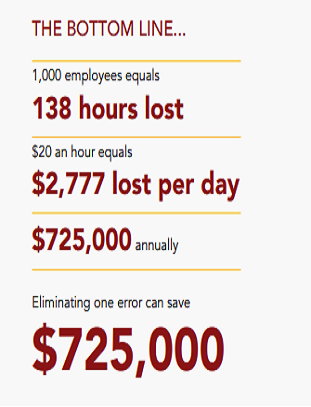
Read this eBook to learn more about leveraging employee user-experience analytics from cloud-based enterprise software to connect business and IT goals.
Real-life examples – Case studies and success stories
Finding public examples for failures around ERP migration to the cloud is almost impossible. However, we’ve gathered a few real-life examples from Knoa customers using our employee user experience analytics solutions for ERP apps such as Oracle, SAP and others, to show you how these challenges can be mitigated through analytics and big data technology.
Important: Employee usage data is focused on purely functional metrics (such as number of transactions, response time and so forth) and as such complies with all privacy requirements and regulations.

Graybar is a Fortune 500 company with ~8,500 employees. They use Knoa UEM solutions to define top migration scenarios and predict challenges that may arise during the migration planning process. Once the migration has been completed, they use Knoa to examine metrics such as: Workflow, User Issues dashboard, user errors dashboard, Response Time Profile and more, in order to estimate cloud migration ROI and its contribution to the business productivity.
With Knoa, the Graybar team achieves visibility into any issues encountered by users when using their software via metrics such as Business processes mapped to transactions and screens, and Performance KPIs at the process and transaction level. Internal support teams use the Knoa solution to identify adoption gaps, monitor performance, quantify improvements and detect emerging issues.The team has visibility into all issues during the initial user-acceptance testing of the pilot phase of the project – and addresses them before going live.
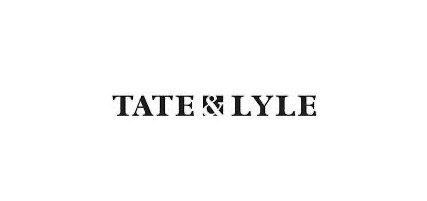
Tate & Lyle PLC is a 4000 employees provider of ingredients and solutions to the food, beverage and other industries.The company had limited objective measurement capabilities of application and business processes adoption. It was also challenged by Insufficient data related to adoption roadblocks, including application performance from the user perspective, and system and user errors. This caused an inability to identify areas where users could benefit from targeted training, and limited support capabilities due to lack of visibility.
Through adding Employee UX Analytics, Tate and Lyle tracked workflows and improved process performance; they also improved training efficiency (by revising training materials and focusing on popular user errors) leading to a sharp drop in user errors. Finally, they also managed to prevent many issues before support tickets were opened.

This case study was written together with SAP, and discusses the integration of Knoa in HPE.
HPE support employees were struggling in adjusting to a new operations management solution based on SAP S/4HANA
apps during the COVID. Also, they were missing means to identify key adoption issues in order to address them quickly through employee training.
After integrating Knoa Employee UX, HPE gained the Ability to run targeted training initiatives for those who need them most, focusing on the most business critical areas. They ran faster solution adoption and improved workforce performance as a result of timely training interventions. Lastly, they used Knoa to support informed decision making about the deployment of IT support and training resources.
“We chose SAP UEM by Knoa because we wanted to deliver targeted training exactly where it is needed, based on actual usage patterns of SAP applications” – Julie Fawdington, Director of Technology MOC, Hewlett Packard Enterprise
Summary
With all of the benefits of ERP cloud migration, it’s no wonder that it is being enrolled these days by most enterprises. However, many industry stakeholders are still not properly ready for migration projects, and organizations often don’t realize the steps that must be taken ahead, throughout the migration and once the migration is on, in order to win over challenges. The good news is that by studying the mistakes of others, we can learn how to prevent some of the pitfalls that may turn a perfectly executed cloud emigration into a horror story told around the bonfire during the annual company trip.