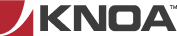This content is brought to you by Knoa Software, a leading provider of employee user-experience management and analytics for Oracle cloud, SAP and others. Learn more
Earlier this month, we announced the release of Knoa Analytics, a new analytics platform for the UEM product, which extends and complements the current offering with a new set of analytical capabilities.
The Knoa Analytics application will be available in Q3 2020 to all new and existing Knoa cloud customers, as an add-on to the standard SAP UEM by Knoa cloud-based subscription, for no additional cost. Initially, the add-on is available for cloud deployments only, but an on-premises deployment model is planned in the near future.
In this post, I will review the key highlights of the new analytics platform and how it can benefit our customers.
Personalization
The first feature users of Knoa Analytics will observe as soon as they log into the application is the extensive personalization options, which enable them to tailor the application to their specific interests or roles. These personalization options include:
- ability to fully configure the Home page, a data-driven screen, which includes assets such as KPI cards and Watchlist reports
- ability to define a set of preferred data filters for all reports, which will be applied by default when accessing the reports
- ability to create Knoa Projects, consisting of bundles of reports with pre-configured data filters
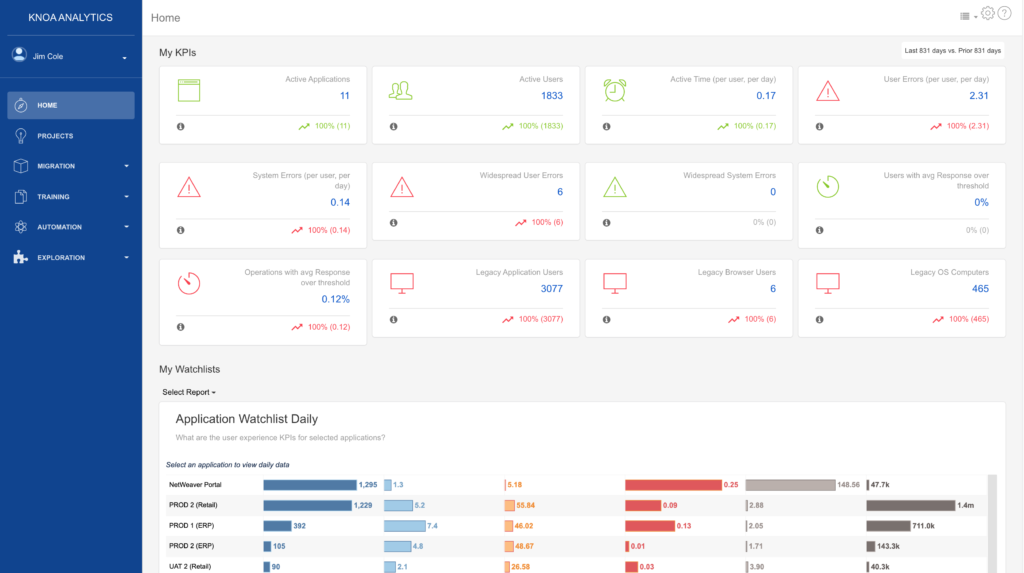
Knoa Analytics Home Page
Guided access to data, for faster onboarding of new users
The new application provides guided access to domain specific reports via a new menu structure and report landing pages.
- Domain specific reports are designed to address the analytical needs of different functional roles, such as a project team responsible for managing a migration project or a functional support team responsible for user enablement.
- The report category landing pages provide guided access to the reports under each category, along with the key question each report aims to address.
This is beneficial to analysts who are new to Knoa UEM, but also new to user analytics in general.
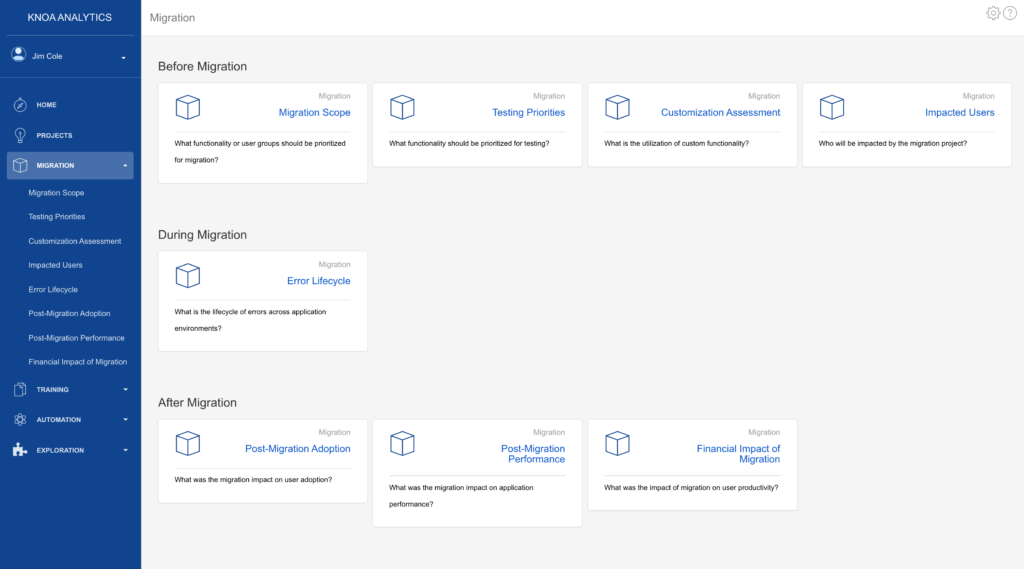
Knoa Analytics for Migration Projects
New analytics in support of Robotic Process Automation (RPA) initiatives
In addition to some of our traditional use cases, such as S/4HANA migrations and training, we have also added in this version a brand new set of analytics geared specifically to robotic process automation (RPA) initiatives. The reports under this category can be used in the planning stages of an RPA project (for identifying automation targets or building a business justification for automation projects) as well as during the actual project execution, to augment standard RPA solutions with detailed analytics about user and robot behaviors.
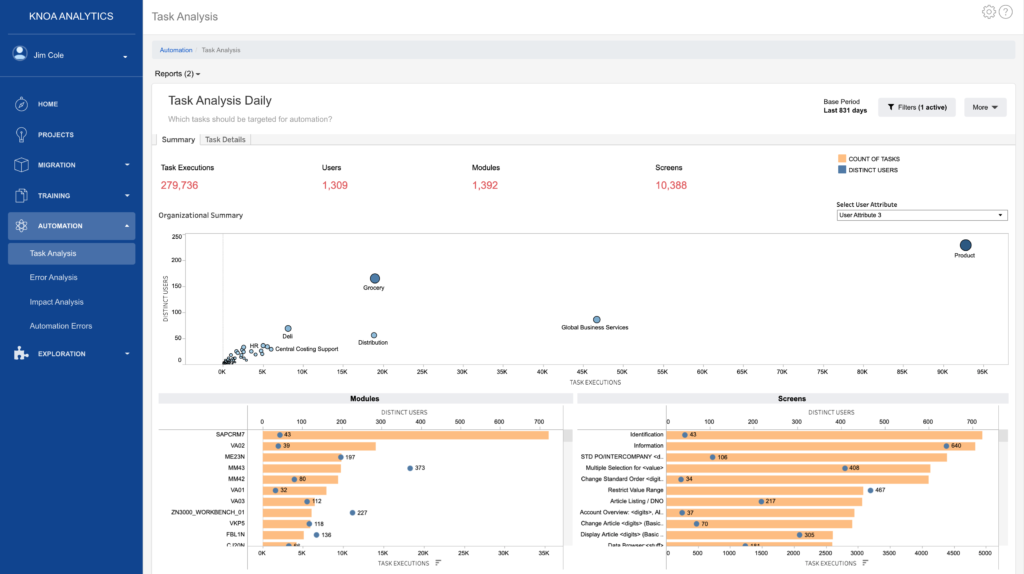
Knoa Task Analysis Report
Reports for open-ended analysis, targeted to expert users
In addition to the domain specific reports, the Knoa Analytics application also gives users access to a series of “exploration” reports, which are designed for open-ended analysis, to answer questions that are not directly addressed by any of the domain specific reports. The Exploration reports enable you to analyze the Knoa data in a more flexible and non-prescriptive way. For customers moving from the older Knoa reporting application, built on the SAP BusinessObjects BI platform, these reports are the closest equivalent to the older Knoa dashboards and reports.
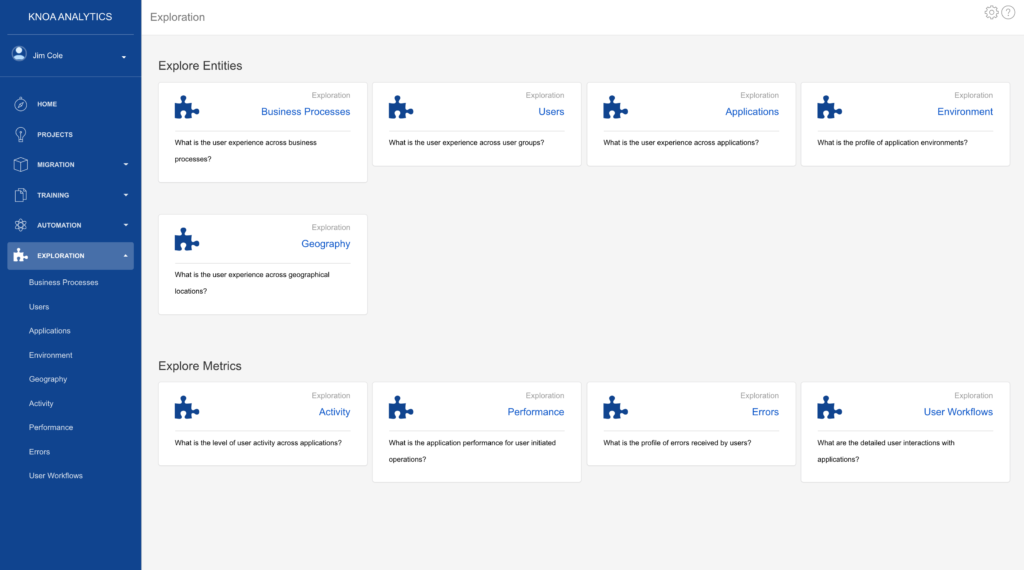
Knoa Analytics Exploration Reports
Financial models for computing the business impact of projects
In this version, we are introducing a new set of analytical views geared to helping customers quantify the financial impact of IT and Business initiatives based on Knoa user experience metrics. This is beneficial in a number of scenarios, such as:
- for projecting the potential business impact of project initiatives in the early planning stages
- for quantifying the actual business impact of certain initiatives, such a migration project or a user enablement program
As an example, the Financial Impact of Errors report helps you estimate the financial impact of errors in your application environment, based on lost employee time due to errors they encounter. The analysis is based on a number of cost parameters which are configurable. Using this report, you can also project out the overall impact of errors across your organization, over a longer timeframe.
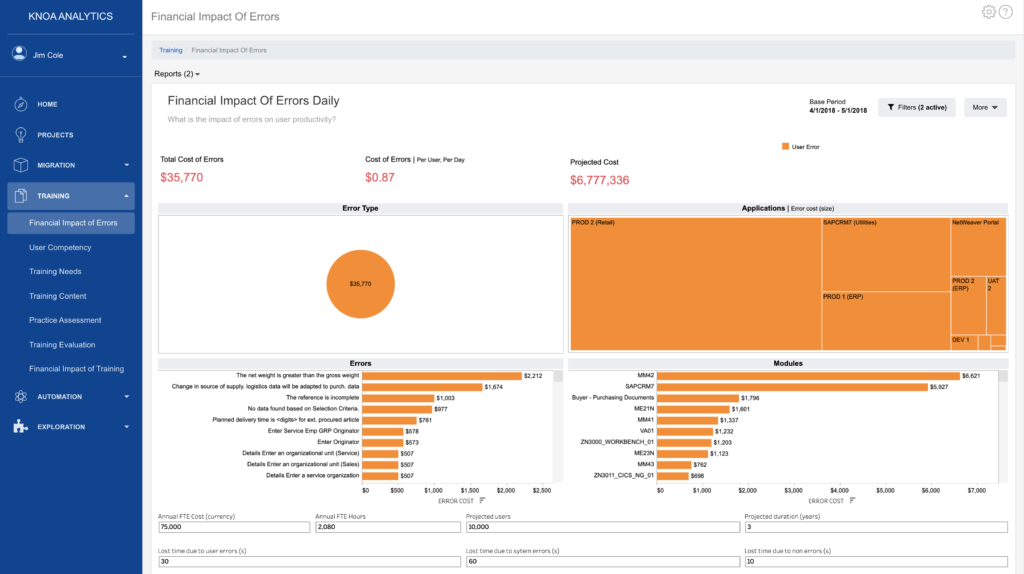
Financial Impact of Errors Report
Access to new data components
The Knoa Analytics application gives users access to new data components, compared to the previous BusinessObjects version. Specifically:
- Historical analysis, over longer timeframes, is now available for every Knoa report. All reports are available in two timeframe dimensions – for current analysis (within the past 3 months), and historical analysis (within the past 5 years)
- Key environmental parameters for the monitored applications can now be accessed via the Environment report. This includes information such as OS versions, browser versions, application versions, and last time of use.
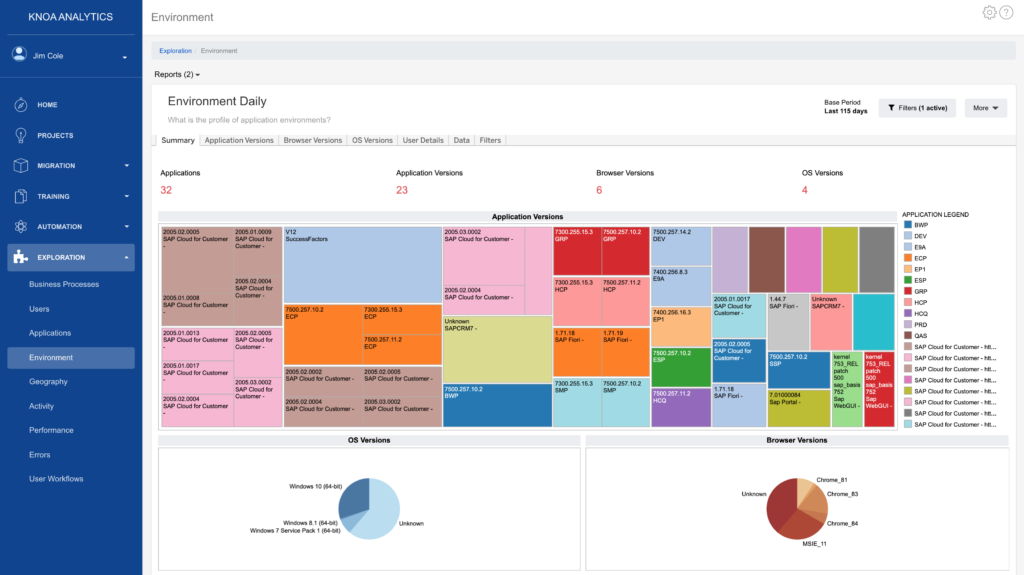
Environment Report
Collaboration features
The most important collaboration feature introduced in this version is the “Knoa Projects”, which enables Knoa Analytics users to create, reuse, and share bundles of selected reports with pre-defined data filters. Working with projects saves you time by not having to set data filters every time you access the reports you need on a regular basis. It also enables you to share a single view of the data across your entire team, in support of real-life projects.
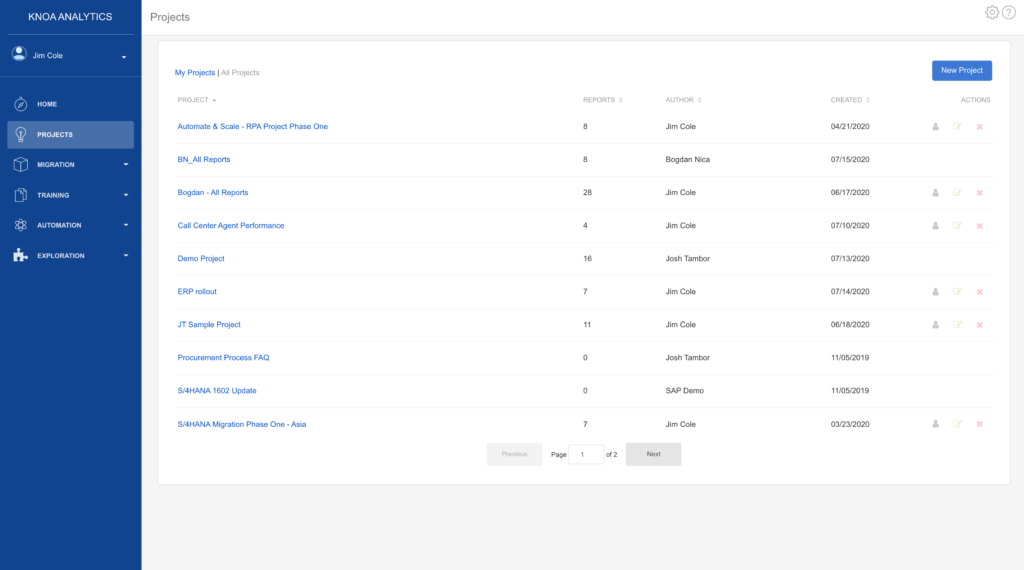
Knoa Projects
Productivity features
Several other productivity features were introduced in this version, to optimize the user experience when interacting with the Knoa reports. The key ones are:
- the ability to interact with data filters and reports, side by side, to see how your filter selections are reflected in the reporting views. This is done through a new Filter Panel, accessible from any report
- the ability to preserve filter selections when moving between reports, eliminating the need to re-apply filters
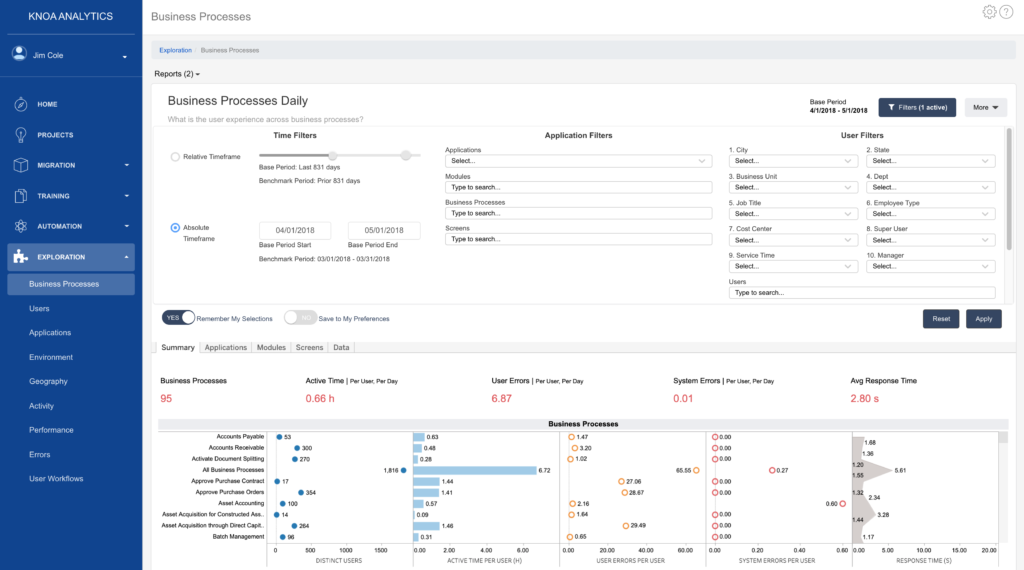
Knoa Report Filter Panel
These have been just a few highlights of the Knoa Analytics application. For more information, you can consult the User Guide for Knoa Analytics.
If you would like to schedule a demo of Knoa Analytics, please contact us at info@knoa.com.
If you are a current Knoa cloud customer and would like to enable this application in your environment, please contact us at support@knoa.com.